QWERTY for Western European languages
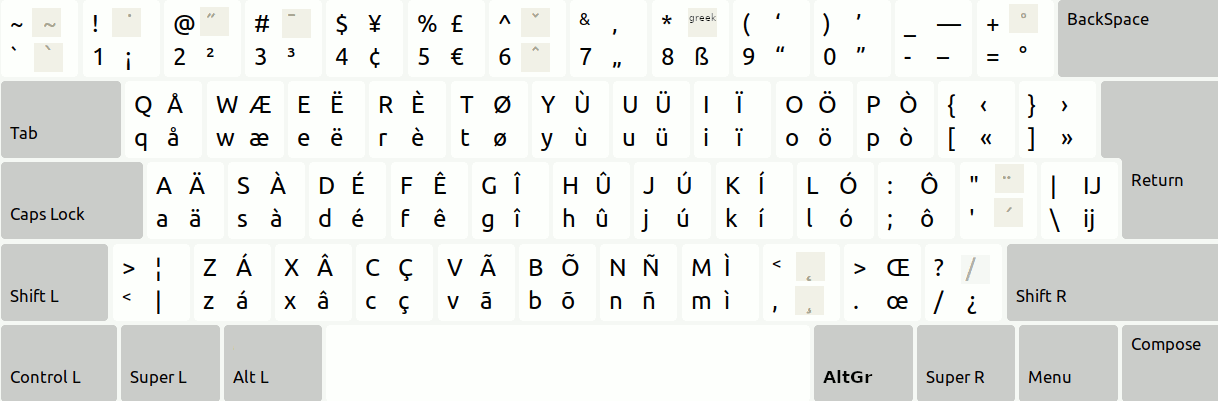
Quick and easy: download and run this program (you will have to 'click through' a number of warnings about the risks of executing code you find on the web).
A virus-warning-free way is to download the Microsoft Keyboard Layout Creator (if that doesn't work, try this query). You will need to have the .NET framework installed as well.
Next, get a klc file from Johan's github and load it with the MS Keyboard Layout Creator (above). It has an option to make an excutable file - which is the program mentioned above.
The Windows Administrator version of AltGr-WEur is kindly provided by Johan Laenen.
To mimic the keyboard layout without admin rights on Windows, you could use Autohotkey version 2.0 (and up), an open source scripting language. Use this script (use the links below to download the file) on top of the standard US keyboard layout.
Be aware though that the script has limitations: the supplied AHK file does not have any dead keys (like Johan's keyboard layout, above), but it DOES have every combination of AltGr(+Shift) to generate the covered accented letters.
An advantage is that no warnings for running unknown (potentially virus ridden) code will be shown, because AutoHotKey is considered safe by Microsoft Windows.
Steps to load the AltGr-WEUR keyboard layout as a user:
C:\Users\Fulano\bin if Fulano is your
user account name (or simply install it via Scoop).
C:\Users\Fulano\bin\AutoHotkey64.exe if you downloaded AutoHotKey yourself, or
C:\Users\Fulano\scoop\apps\autohotkey if installed by Scoop.)
%APPDATA%\Microsoft\Windows\Start
Menu\Programs\Startup\ where %APPDATA% usually is
C:\Users\Fulano\AppData\Roaming (again, if your user account name is Fulano).
The Windows User version of AltGr-WEur is kindly provided by Enno Nagel.